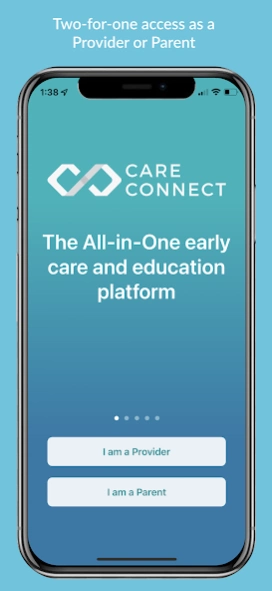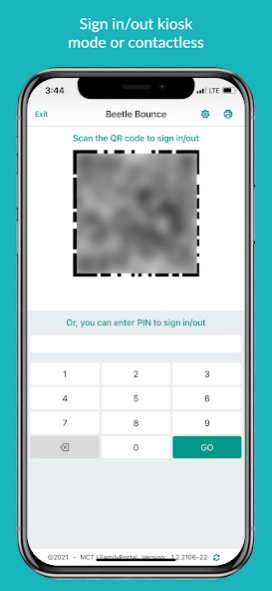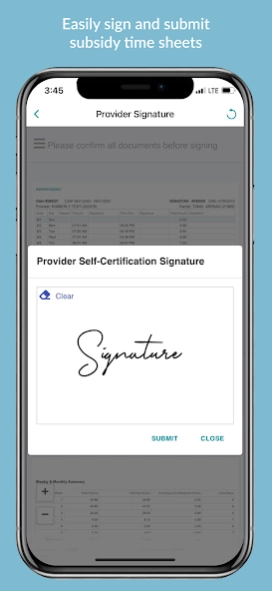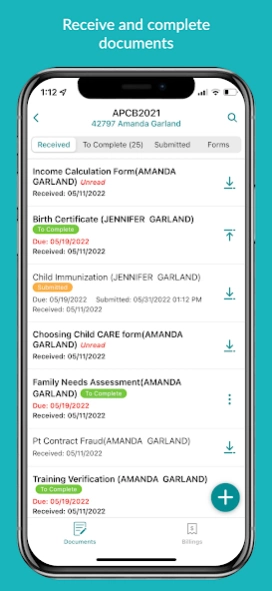CareConnect 4.28.0
Free Version
Publisher Description
CareConnect - Early Care and Education Platform
CareConnect allows you to do everything you need: sign in/out, manage students’ enrollment and schedule details, track subsidy billing and payments, manage tuition billing and payments for parents, manage documents, and much more!
PROGRAM STAFFS: Sign in/out or add daily activities, manage student’s profile and immunization, keep emergency contacts, contactless attendance with parent kiosk, submit subsidy time sheets and invoices, manage documents.
PARENTS: Report absence, view attendance record, set up online bill pay, sign in/out, submit/upload requested documents and more features are coming soon!
PARENT KIOSK: Parents sign in/out using unique PIN codes. Contactless option with QR Code is also available.
VIEW PARENT PIN CODE: Staffs access to manage the parents' PIN codes, send PIN code via email or text message.
MANAGE STUDENT’S PROFILE: Maintain family contacts, siblings, allergies, medication, diet restrictions, immunization records, and enrollment schedules.
SUBMIT TIME SHEETS and INVOICES: Staffs access to the subsidized students' time sheets and invoice information, and submit them digitally to the connected child care Agencies.
MANAGE DOCUMENTS: Staffs and parents access to upload files requested or submit additional documents based on needs.
***Additional features are available on the CareConnect website including features mentioned above with easier access!
About CareConnect
CareConnect is a free app for Android published in the Teaching & Training Tools list of apps, part of Education.
The company that develops CareConnect is MCT Technology Inc. The latest version released by its developer is 4.28.0.
To install CareConnect on your Android device, just click the green Continue To App button above to start the installation process. The app is listed on our website since 2024-04-25 and was downloaded 1 times. We have already checked if the download link is safe, however for your own protection we recommend that you scan the downloaded app with your antivirus. Your antivirus may detect the CareConnect as malware as malware if the download link to com.mcttechnology.careconnect is broken.
How to install CareConnect on your Android device:
- Click on the Continue To App button on our website. This will redirect you to Google Play.
- Once the CareConnect is shown in the Google Play listing of your Android device, you can start its download and installation. Tap on the Install button located below the search bar and to the right of the app icon.
- A pop-up window with the permissions required by CareConnect will be shown. Click on Accept to continue the process.
- CareConnect will be downloaded onto your device, displaying a progress. Once the download completes, the installation will start and you'll get a notification after the installation is finished.